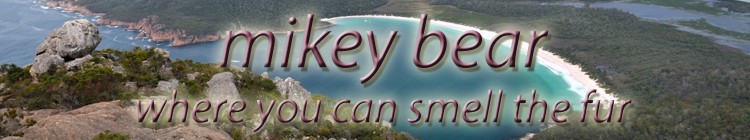In trying to change the email address on a Twitter account I was not receiving the confirmation email from Twitter containing the link to validate the change of email address.
After much frustration, and with no luck with using Twitter’s help system, I gave up completely.
Separately, and some time later, someone told me an email they sent me had bounced. I knew the email address was working because I was getting emails from other people addressed to it. I should note that the email address was one that belonged to a domain I manage.
This is the error message they received (which I’ve anonymised):
mailto:user@domain.name
all relevant MX records point to non-existent hosts or (invalidly) to IP addresses
Reporting-MTA: dns; se3-syd.hostedmail.net.au <http://se3-syd.hostedmail.net.au/>
Action: failed
Final-Recipient: rfc822;mailto:user@domain.name
Status: 5.0.0
Diagnostic-Code: smtp; It appears that the DNS operator for domain.name <http://domain.name/> has installed an invalid MX record with an IP address instead of a domain name on the right hand side.
This got me thinking, and made me suspect that it was possible the Twitter verification email was bouncing for the same reason.
I changed the DNS setting for my domain name, replacing the IP address for the MX record with the hostname of the mail server.
I then went to my Twitter profile, requested the confirmation email again, and can report that it promptly arrived, much to my delight.
Ultimately it would be helpful if Twitter’s email verification mechanism reported errors when its verification emails bounce (for whatever reason), rather than doing nothing.